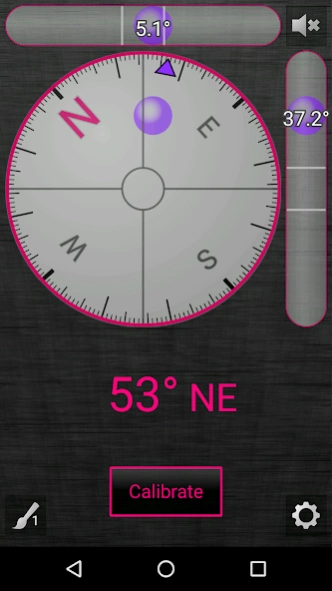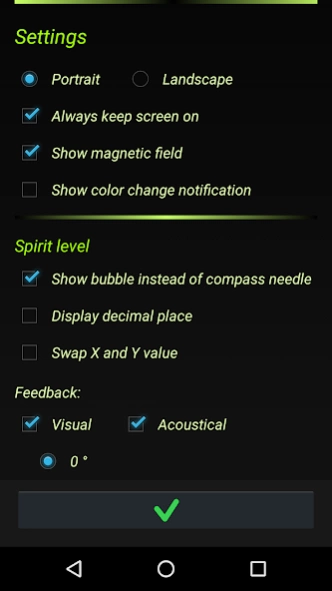Compass & Spirit Level Pro 2.0
Paid Version
Publisher Description
Compass & Spirit Level Pro - A very reliable compass combined with a spirit level. No ads!
A very reliable compass combined with a spirit level. No ads!
Even if you hold your device in an upright position in front of you, the exact cardinal point will be displayed.
The rotation in horizontal position can be measured with the compass.
The precision of the compass depends on your sensor. Magnets and electric fields have a magnetic field and thus have an influence on the compass.
Many great features:
* Set layout colors the way you like it
* Choose between portrait and landscape mode (optimized for tablets)
* Move the app to your sd-card
Spirit level:
* Acoustic and visual feedback when the angles are in the set range
* Values can be displayed with decimal places
* Easy calibration (i.e. for levelling out the bulge of your camera)
* Adjust the sensibility of the measurement
* X and Y values can be swapped
ONLY IN THIS PRO VERSION:
* No ads
* Display the magnetic field in micro Tesla (µT)
* The range for visual feedback can be customized
Some feedback would make me happy :) Please write an email to report any problems.
About Compass & Spirit Level Pro
Compass & Spirit Level Pro is a paid app for Android published in the System Maintenance list of apps, part of System Utilities.
The company that develops Compass & Spirit Level Pro is Crunchy ByteBox. The latest version released by its developer is 2.0.
To install Compass & Spirit Level Pro on your Android device, just click the green Continue To App button above to start the installation process. The app is listed on our website since 2016-04-25 and was downloaded 4 times. We have already checked if the download link is safe, however for your own protection we recommend that you scan the downloaded app with your antivirus. Your antivirus may detect the Compass & Spirit Level Pro as malware as malware if the download link to crunchybytebox.compasslevelpro is broken.
How to install Compass & Spirit Level Pro on your Android device:
- Click on the Continue To App button on our website. This will redirect you to Google Play.
- Once the Compass & Spirit Level Pro is shown in the Google Play listing of your Android device, you can start its download and installation. Tap on the Install button located below the search bar and to the right of the app icon.
- A pop-up window with the permissions required by Compass & Spirit Level Pro will be shown. Click on Accept to continue the process.
- Compass & Spirit Level Pro will be downloaded onto your device, displaying a progress. Once the download completes, the installation will start and you'll get a notification after the installation is finished.